I have a new iPad, to which I have downloaded one paid app with which I was already familiar, and a couple of known freebies. I'd like to do some more browsing on the web store, e.g. for a cribbage game or a sudoku app. The free ones I've tried were garbage. If I install a paid-for app, then delete it inside of say, ten minutes, is there a way to kill the charge?
Apple App Store Question
Collapse
X
-
Good to know about subscriptions, though I seldom use any app or service which keeps on charging forever. For the thread, I have found that apps I'm interested in often have a free, ad-supported version, and a version you can pay for -- once -- which has no ads.Geology rocks, but geography is where it's at.
Comment
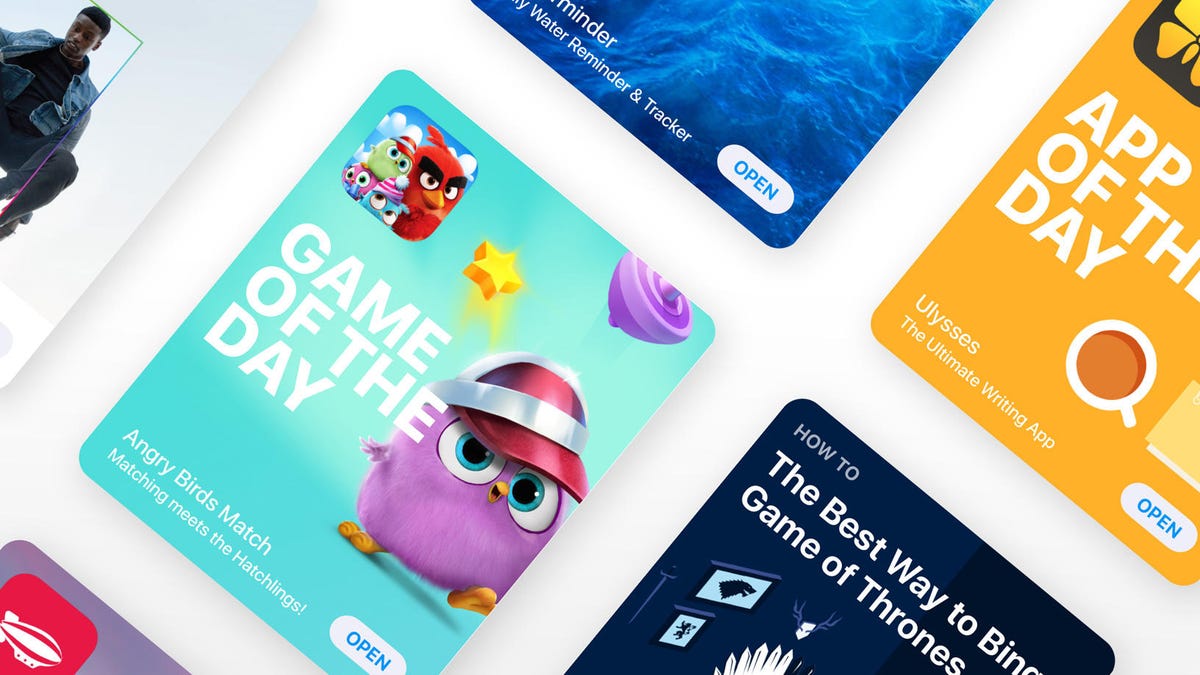
Comment